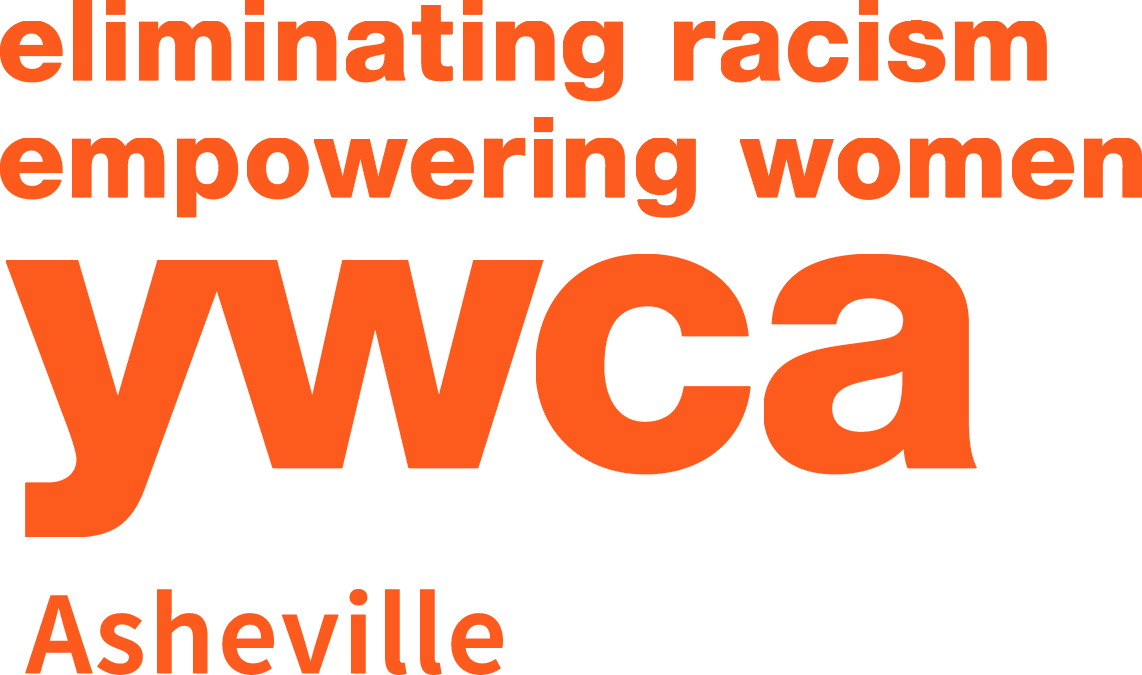Member Services ↘
Group Class Schedule
We have something for everyone. See all group class information on what intensity level to expect listed on a convenient weekly view schedule.
Sign Up for a Workshop
By following this link you can easily make a reservation for any paid workshops or Health and Wellness events in Daxko.
YWCA Membership Rules
The YWCA strives to provide a safe, supportive, and welcoming community for all. We serve from an understanding that race, gender, sexual orientation, age, socio-economic status, and other identities can impact your ability to thrive and physical wellness is only one dimension of your wellbeing. Read the YWCA member rules here.
Make a Reservation
By following this link you can easily make a reservation for group classes. Make your reservations below and on our app.
Pool Renovation Updates
Click the link below to learn more about the progress of our pool renovations.
Stay Connected:
Download our Mobile App
Our YWCA of Asheville (currently powered by VirtuaGym and will be DAXKO starting in March 2026) app is designed to support you in your wellness journey. This robust app offers features like making reservations, tracking progress, and even a library of fitness routines and workouts right in your pocket.
In order to access the app, you should have received an email inviting you to create an account. Please accept the invitation and set a password. Once your account is created you can follow the tutorials below to learn how to use the features.
Please give us a call if you have any questions or need an invitation to join the app, our team is trained to support you in using this tool. 828-254-7206
For More Information, email: healthandwellness@ywcaofasheville.org | Or Call: (828) 254-7206

Learn How to Use the YWCA Reservation System App ↘
-
For your convenience, we have a quick video tutorial that demonstrates the basics of using our app.
-
For your convenience, we have a quick video tutorial that demonstrates the basics of using our app.
In order to access the app and create an account, you must have an email address. If you do not have one we are happy to help you set one up.
-
Yes, our front desk staff can still reserve your spot on your behalf. Just call 828-254-7206 during business hours.
-
You can request a new password on the YWCA App (Powered by VirtuaGym) login screen.
-
1- Tap on Schedule
2- Find the class or swim appointment you’d like to reserve
3- Tap Join
You can make reservations 7 days in advance and reservations close 30 minutes before class or swim starts.
For your convenience, we have a quick video tutorial that demonstrates the basics of using our app.
-
1- Tap My Bookings
2- Select the reservation you want to cancel
3- Tap Cancel
-
No, that is for your use only. With this info, the app can better calculate your energy targets and expenditure when you work out.
Interested in becoming a member?